BEACN Mix Create USB C Audio Mixer for PC & Mac with Ergonomic Design, 5" Display, and Submix Feature, Ideal for Gamers and Content Creators on Twitch & YouTube
- Connectivity Technology USB C
- Special Feature Ergonomic
- Model Name Mix Create
- Product Dimensions 3.94"D x 6.89"W x 3.54"H
Elevate Your Audio Experience with BEACN Mix Create
Discover unparalleled audio control with the BEACN Mix Create audio mixer for both PC and MacOS. This versatile mixer enables you to manage over four sources, from applications and microphones to streaming equipment and headsets, all through a centralized interface. Seamlessly integrated into your streaming setup, it ensures a superior gaming and content creation experience.
The intuitive 5” full-color display keeps you in complete command, allowing you to easily identify and manage your audio sources. Customizable and vibrant, it's an indispensable tool for any content creator or gamer. The smooth push-button encoders provide precise volume control and quick muting, enabling you to focus on delivering top-notch content.
Precision and Flexibility for Streamers and Gamers
The BEACN Mix Create stream audio mixer is equipped with advanced features like submix management, allowing you to set different audio levels for yourself and your audience with just a dedicated button. The powerful audio routing table provides full control over where your audio is sent, whether it's to headphones, chat applications, or streaming devices.
With the ability to expand or contract based on your assigned sources, this mixer is a must-have for enhancing your streaming and gaming setup. Effortlessly manage an unlimited number of audio sources and enjoy a seamless audio experience that keeps your audience engaged.
Upgrade your streaming accessories with the BEACN Mix Create audio mixer and elevate your content to new heights!
Discover the power and control of the BEACN Mix Create Audio Mixer, designed for content creators and gamers on PC and Mac. Centralize your audio management with the knob paging feature, allowing you to seamlessly integrate more than 4 audio sources, including applications, microphones, and headsets, all within your streaming setup.
Features:
Comprehensive Audio Control: Manage multiple audio sources effortlessly with the knob paging feature, ensuring an intuitive audio experience for your gaming and streaming sessions.
Clear and Customizable Display: The vibrant 5” full-color display provides complete control and customization options, making it easy to distinguish between different audio sources for precise management.
Ergonomic Design: Equipped with push-button encoders, the Mix Create offers smooth volume control and quick muting, enhancing your streaming experience and ensuring focus on your content without audio interruptions.
Advanced Submix Functions: Easily manage different audio levels for you and your audience with dedicated submix controls, delivering a tailored audio experience that enhances your stream.
Powerful Audio Routing: The advanced audio routing table grants full control over audio destinations, allowing you to mute or redirect audio to headphones, chat applications, or streaming devices with ease.
Elevate your streaming and gaming experience with the BEACN Mix Create Audio Mixer, essential for professional-quality audio control and superior content creation.
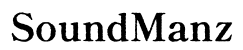




Customer Insights
Can route input and output audio without difficulties, making it easy to manage audio levels for different applications.
Great for dual PC setups, makes audio control significantly simpler.
The physical hardware itself works very well when the software functions.
Considered a game changer for streamers and content creators due to its comprehensive features.
Easier setup with YouTube guides available.
Useful for a variety of purposes including gaming, zoom meetings, and everyday tasks.
While initial setup can be challenging, it becomes easy to use and highly efficient afterward.
Allows for constant audio changes, source routing, and muting with simple button pushes.
Innovative product that is considered reasonably priced for its functionality.
Helps in resolving microphone issues, making audio communication smoother.
Software is frequently buggy, crashes, and non-intuitive, making it unreliable.
Requires frequent resets and reconfigurations when the computer wakes from sleep or restarts.
Doesn't work well with other USB devices, causing issues like audio distortion.
Setup can be time-consuming and confusing, especially for those without audio knowledge.
Requires frequent reboot cycles to get everything working properly.
Profile saving options are not clear and require additional steps.
Display and buttons don't update correctly with the UI and often freeze.
Has a steep learning curve which can be a barrier for new users.
No options to adjust or dim the display brightness; logo placement can be obstructive.
Some users experienced microphone issues, such as low audio output despite high input levels.