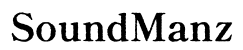How Far Away Can Apple Watch Be from iPhone: A Comprehensive Guide
Introduction
Apple Watch has revolutionized wearable technology. While it offers a variety of functions and applications, one of the most frequently asked questions is about its connectivity range. Understanding how far your Apple Watch can be from your iPhone ensures you remain connected and can efficiently use your device’s capabilities. Let's delve into the different aspects of Apple Watch connectivity.

Understanding Apple Watch Connectivity
Apple Watches are designed to stay connected to your iPhone by leveraging various types of technology, such as Bluetooth, Wi-Fi, and cellular. These connections enable smooth functionality and give users the flexibility and freedom they need. Typically, the Apple Watch pairs initially with an iPhone using Bluetooth, after which it can extend functionality through Wi-Fi or its own cellular network, depending on the model.

Bluetooth Connection Range
Bluetooth is the primary method by which the Apple Watch connects with an iPhone. When you first set up your Apple Watch, it pairs using Bluetooth. The average range of Bluetooth connectivity is around 33 feet (10 meters). However, this range can vary depending on factors such as physical obstructions (walls, furniture) and interference from other wireless devices. While 33 feet is a general guideline, it's important to know that actual user experience may differ.
Extending Range with Wi-Fi
When your Apple Watch is beyond the Bluetooth range but can still detect a known Wi-Fi network, it continues to communicate with your iPhone. This extension significantly increases the distance you can be from your iPhone while still using essential functions on the Apple Watch. As long as both devices have access to the same Wi-Fi network, the watch remains connected. This is particularly useful in large homes or offices where you might wander far beyond the typical Bluetooth range.
Cellular Models and Their Benefits
Some Apple Watch models come with built-in cellular capabilities. The cellular models allow the watch to stay connected independently of the iPhone. This means you can receive calls, messages, and use apps without needing your iPhone nearby. Cellular models are great for outdoor activities like jogging or for people on the move who might not want to carry their iPhone with them. With cellular plans, your Apple Watch can act almost like a mini iPhone on your wrist, providing even greater freedom.

Real-World Usage Scenarios
Usage scenarios often dictate how far you can be from your iPhone while using your Apple Watch. Here's how distance matters in different situations:
- Home Use: Within your home, as long as both devices are on the same Wi-Fi network, the Apple Watch can access various features even if the iPhone is in another room.
- Work Environment: At work, if your office provides a common Wi-Fi network, your watch will remain connected to your iPhone, allowing greater flexibility as you move through the workplace.
- Outdoor Activities: For those using cellular models, you can go for a run, bike ride, or any activity without carrying your iPhone and still receive calls and messages.
Troubleshooting Connectivity Issues
Despite the robust connectivity options, you may occasionally face issues. To troubleshoot:
- Check Connections: Ensure Bluetooth and Wi-Fi are enabled on both devices.
- Re-pair Devices: Sometimes unpairing and then re-pairing the devices can resolve connectivity issues.
- Update Software: Ensure both your iPhone and Apple Watch have the latest software updates.
- Restart Devices: Turning both devices off and then back on can often solve temporary connectivity issues.
Conclusion
Understanding the connectivity ranges and options for your Apple Watch can help optimize its use. Whether through Bluetooth, Wi-Fi, or cellular, knowing how to maintain a connection between your Apple Watch and iPhone means you can get the most out of your wearable tech.
Frequently Asked Questions
How can I check my Apple Watch’s connection status?
You can swipe up on the watch face to bring up the Control Center. Here, you can see indicators for Bluetooth, Wi-Fi, and cellular connections.
What happens when Apple Watch loses connection with iPhone?
When this happens, you may miss notifications and calls. However, you can still use apps that don’t rely on an internet connection.
Can I still use apps on my Apple Watch if it is far from my iPhone?
Yes, but with limitations. On a Wi-Fi network, many apps will still function. With a cellular model, you’ll have almost complete functionality.