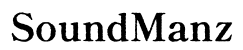How to Connect Your iPhone to Two Bluetooth Echo Speakers Simultaneously
Introduction
The capability to connect your iPhone to multiple Bluetooth speakers has grown increasingly popular, especially among users of Amazon Echo devices. This functionality allows users to enjoy richer, more immersive audio experiences throughout their homes. However, configuring multiple Echo speakers to work in tandem with your iPhone may seem daunting at first.
In this comprehensive guide, you will learn not only how to connect two Echo speakers to your iPhone but also how to troubleshoot common issues and explore alternative methods. By the end of this article, you'll be able to seamlessly stream audio to multiple Echo speakers and enjoy a superior auditory experience.

Understanding Bluetooth on iPhone
Bluetooth technology on the iPhone has evolved dramatically over the years, offering enhanced connectivity and sound quality. With each iOS update, Apple introduces new features that make the Bluetooth experience more robust and user-friendly. Currently, iPhones support Bluetooth 5.0, which offers greater range and faster data transfer speeds.
Bluetooth on iPhone allows you to connect to a variety of devices, ranging from headphones and speakers to car systems and smart home devices. However, the iPhone's ability to connect to multiple Bluetooth audio devices simultaneously has its limitations. While it can pair with multiple devices, streaming audio to two devices at the same time often requires third-party solutions or specific speaker capabilities.
Understanding how your iPhone's Bluetooth functionality works is crucial for successful connections to multiple devices, including Echo speakers.
Amazon Echo: A Quick Overview
Amazon Echo speakers have revolutionized the smart home experience, offering a range of functionalities beyond mere audio playback. These smart speakers are equipped with Alexa, Amazon's voice-activated virtual assistant, which can perform tasks such as setting reminders, answering questions, and controlling smart home devices.
The Amazon Echo lineup includes a variety of models, each tailored to different needs and preferences. From the compact Echo Dot to the high-fidelity Echo Studio, there's an Echo speaker for every use case. These speakers use Bluetooth and Wi-Fi for connectivity, allowing them to stream audio from your iPhone and other devices seamlessly.
Understanding the capabilities and features of your Echo speakers is essential for making the most out of their multi-speaker functionalities.

Step-by-Step Guide to Connecting Two Echo Speakers to Your iPhone
Connecting two Echo speakers to your iPhone can be done through the Alexa app. Follow these steps:
- Download the Alexa App: Ensure you have the latest version of the Alexa app installed on your iPhone.
- Pair Your Echo Speakers: Open the Alexa app and navigate to 'Devices.' Select the '+' icon to add a device, and follow the prompts to pair your Echo speakers.
- Create a Multi-Room Music Group: In the Alexa app, go to 'Devices,' then 'Plus,' and select 'Set Up Multi-Room Music.' Choose the Echo speakers you want to add to the group, and give the group a name.
- Connect Your iPhone: Use Bluetooth to connect your iPhone to one of the Echo speakers in your Multi-Room Music group. Go to your iPhone's Bluetooth settings, and select the Echo speaker from the list.
- Play Audio: Open your favorite music app and start playing audio. The sound should stream to both Echo speakers simultaneously.
Following these steps will allow you to enjoy synchronized audio playback on two Echo speakers from your iPhone.
Alternative Methods
If the native method for connecting two Echo speakers doesn't work for you, there are alternative ways to achieve this setup.
-
Third-Party Apps: Applications like Bose Music and AmpMe offer multi-speaker control and can sometimes provide better results than the native options.
-
Wired Connections: Using a dual-headphone adapter, you can connect your iPhone to two Echo speakers via AUX cables, though this method involves more hardware.
-
Bluetooth Splitters: Bluetooth splitters are devices that can take one Bluetooth signal and split it into multiple channels, allowing you to connect more than one speaker.
While these methods may require additional purchases or a bit more setup, they can offer solutions if the standard methods don't meet your needs.
Troubleshooting Common Issues
Connecting two Echo speakers to your iPhone isn't always straightforward. Here are some common issues and solutions:
- Connection Dropouts: Ensure your Echo speakers and iPhone are within range, and there are no obstacles blocking the signal. Switching your Wi-Fi to a less congested channel can also help.
- Audio Lag: Sometimes, there's a delay between the two speakers. Resetting the speakers and setting up the Multi-Room Music group again can resolve this issue.
- Incomplete Pairing: Ensure that your speakers' firmware is up to date. Restarting your phone and the Alexa app can often fix pairing issues.
By understanding these common issues and their solutions, you can ensure a smoother setup process.

Conclusion
Connecting your iPhone to two Bluetooth Echo speakers simultaneously opens up a world of richer, more immersive audio experiences. By following this guide, you can easily set up your Echo speakers and iPhone to work together seamlessly.
Remember, troubleshooting any issues you encounter is easier when you understand the fundamental workings of both your iPhone and your Echo speakers. Enjoy your new multi-speaker setup and the enhanced audio quality it brings.
Frequently Asked Questions
Can I use my iPhone to play different audio on each Echo speaker simultaneously?
No, currently, you can only mirror the same audio across multiple Echo speakers. Playing different audio on each speaker simultaneously from a single iPhone is not supported.
Why won't my iPhone connect to my Echo speakers?
First, check that your Echo speakers are in pairing mode. Ensure your iPhone's Bluetooth is turned on and updated to the latest iOS version. Restarting both devices can often solve connection issues.
Is it possible to connect more than two Echo speakers to an iPhone?
Yes, using the Alexa app, you can create a Multi-Room Music group with more than two Echo speakers. However, the audio will be mirrored across all the speakers in the group.