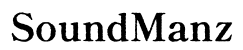Klipsch Speakers: Too Bright and X-Curve Sound Adjustments
When investing in high-quality audio equipment like Klipsch speakers, achieving the perfect sound balance is vital. However, many users encounter the issue of their Klipsch speakers sounding 'too bright.' This perception can hinder your listening experience, making it less enjoyable. Understanding why this happens and how to adjust the sound profile effectively can make a significant difference. This blog dives into the characteristics of 'brightness' in Klipsch speakers, contributors to this issue, and how X-Curve sound adjustments can optimize your audio experience.
Characteristics of Bright Sound
'Bright' sound typically refers to audio that emphasizes higher frequencies, resulting in a crisp, clear, and sometimes harsh listening experience. This kind of sound can be excellent for certain music genres or voice clarity but may be overwhelming for others. A bright sound profile often highlights details that might otherwise be understated but can also lead to listening fatigue over time.

Why Some Users Perceive Klipsch Speakers as Bright
Klipsch speakers are engineered for accuracy and detail, emphasizing clarity, which leads some users to describe them as bright. The materials and drivers used in Klipsch speakers are designed to produce detailed, high-frequency sounds. However, what might be a sparkle to some ears can be perceived as harsh brightness to others, leading to a variance in user experience and satisfaction.
Understanding these characteristics sets the stage for exploring the underlying causes of perceived brightness.
Speaker Design and Materials
One of the primary factors contributing to the bright sound of Klipsch speakers is their design and the materials used. Klipsch employs horn-loaded tweeters and high-quality drivers to deliver precise and clear high frequencies. While these elements contribute to the speakers' renowned detail-oriented performance, they can also enhance high-frequency sounds, leading to a brighter output.
Room Acoustics and Placement
The room where your speakers are placed plays a significant role in sound perception. Rooms with hard surfaces like glass, wood floors, or bare walls can reflect sound waves more efficiently, amplifying higher frequencies and making the sound appear brighter. Similarly, the placement of the speakers within the room also contributes significantly to how the sound is perceived. Speakers placed too close to reflective surfaces can increase brightness, causing discomfort over prolonged listening sessions.
Audio Source and Amplification
The sound signature of your audio source and amplification setup can also influence the perceived brightness of your Klipsch speakers. Certain amplifiers and audio sources are designed to emphasize high-frequency sounds, which can further amplify the bright characteristics of your speakers. Choosing the right combination of audio components can help you achieve a more balanced sound.
With a clear understanding of these factors, we can now explore how to adjust the sound profile to achieve a more pleasant listening experience.
Using Equalization (EQ)
One of the most accessible ways to adjust the brightness of your Klipsch speakers is through equalization (EQ). By tuning the EQ settings:
- Lower the high-frequency bands to reduce the brightness.
- Boost the mid and low-frequency bands to balance the overall sound profile.
- Experiment with parametric EQ settings for more precise adjustments.
Different music genres and personal preferences might require varied EQ settings, so take the time to find what works best for you.
Room Treatment Tips
Improving room acoustics can dramatically affect sound perception:
- Use soft furnishings like curtains, carpets, and cushions to absorb excess high frequencies.
- Add acoustic panels or diffusers to walls to reduce sound reflections.
- Consider bass traps in room corners to balance the entire frequency range.
These room treatment techniques can help tame the brightness and ensure a more balanced listening environment.
Tweaking Speaker Placement and Angles
Proper speaker placement and angling can make a considerable difference:
- Avoid placing speakers too close to reflective surfaces like walls and windows.
- Position your speakers at ear level when seated in the primary listening position.
- Try angling the speakers inward slightly to reduce direct reflections of high frequencies.
Through experimentation, you can find the optimal speaker arrangement for achieving a less bright, more balanced sound profile.
Having discussed practical adjustments for sound optimization, let’s delve into the role of X-Curve sound in enhancing your audio experience.

What is X-Curve?
The X-Curve is an equalization standard used in film soundtracks and professional audio settings to achieve a standardized listening environment. It essentially adjusts the frequency response, rolling off the high frequencies to create a warmer, less bright sound.
How X-Curve Affects Speaker Performance
When applied to home audio systems, the X-Curve can reduce the brightness of your Klipsch speakers, making the sound more natural and comfortable for extended listening. This adjustment helps in creating a sound profile closer to what the audio engineer intended without the exaggerated high frequencies.
Adjusting X-Curve for Optimal Sound
Incorporating X-Curve adjustments involves:
- Using audio equipment with built-in X-Curve settings or similar equalization features.
- Manually adjusting your system’s EQ to emulate the X-Curve’s high-frequency roll-off.
By tailoring these settings, you can achieve a sound balance that retains detail without the harsh brightness, enhancing your overall audio experience.
Regular maintenance and practical tips further ensure your audio setup remains optimal, as discussed next.
Cleaning and Maintaining Klipsch Speakers
Regular maintenance keeps your speakers performing at their best:
- Dust your speakers regularly to prevent buildup, which can affect sound quality.
- Check and tighten any loose connections or screws.
- Store your speakers in a controlled environment to avoid extreme temperature or humidity changes.
Maintaining your speakers not only preserves their lifespan but also ensures consistent sound quality.

Regular Room Acoustic Assessments
Assess and adjust your room acoustics periodically:
- Test different room configurations and furnishing arrangements.
- Use audio measurement tools or apps to identify problematic frequency ranges.
- Continuously fine-tune your room treatments based on listening assessments.
Routine checks and adjustments ensure that your room acoustics contribute positively to your listening experience.
Optimizing the audio experience with Klipsch speakers involves understanding the factors contributing to perceived brightness and utilizing tools like EQ and X-Curve sound. By making informed adjustments to your speaker setup, room acoustics, and regular maintenance practices, you can achieve a balanced and enjoyable sound profile tailored to your preferences.
Frequently Asked Questions
What are common reasons for Klipsch speakers sounding too bright?
Common reasons include the design of the speakers, room acoustics with reflective surfaces, and the audio source or amplifier emphasizing high frequencies.
How can I use the X-Curve to adjust my Klipsch speakers?
The X-Curve can be applied through built-in audio equipment settings or by manually adjusting your EQ to roll off high frequencies, resulting in a warmer sound profile.
What are the best room adjustments for reducing brightness in speakers?
Effective room adjustments involve adding soft furnishings like curtains and carpets, using acoustic panels or diffusers, and optimizing speaker placement to minimize reflections and enhance sound balance.