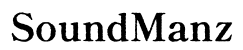How to Fix an iPhone Screen with Water Damage: A Complete Guide
Introduction
Accidents happen, and your iPhone screen can be particularly vulnerable to water damage. Understanding how to fix an iPhone screen with water damage can save you time and money. This guide will walk you through immediate actions, DIY repair methods, and professional repair services. Learn how to identify signs of damage and how to effectively prevent future issues. Taking the right steps swiftly can make all the difference in restoring your device and keeping it functional. Let's dive into the details to help you get your iPhone back to working order.

Understanding iPhone Screen Water Damage
Water damage to an iPhone screen can be tricky because the screen may still function, making it hard to determine the extent of the damage. Moisture can infiltrate the device through cracks or ports and can potentially ruin internal components. Even if it appears to be just the screen, the motherboards and batteries are at risk.
Water damage often manifests in several ways - screen flickering, unresponsiveness, or odd lines on the display. Recognizing these early can help prevent further deterioration. Different types of water, such as saltwater, chlorinated water, or plain water, can have varied effects on your iPhone's components. Understanding the impact of water on your device can help you make informed decisions about repair and prevention.
Immediate Actions to Take Post Water Damage
When your iPhone gets wet, the steps you take immediately are crucial in salvaging the device. Swift action can significantly improve the chances of drying out the device and minimizing damage. The following steps should be your first course of action:
Power Off Your iPhone
Quickly turn off your iPhone to prevent any short-circuiting. Keeping it on can cause further damage as water conducts electricity and can fry the internal circuits.
Remove Any Accessories
Take off any cases, covers, headphones, or other accessories attached to your iPhone. These can trap water and create additional problems.
Dry the Exterior
Gently dry the iPhone using a soft cloth, tissue, or towel. Dab, don't wipe, to avoid spreading the moisture around. Focus on the charging port, headphone jack, and buttons.

DIY Methods to Fix Water Damage
After addressing immediate concerns, consider some DIY methods to draw out the moisture. While these aren't foolproof, they are worth trying before seeking professional help.
Using Silica Gel Packets
Silica gel packets are highly effective in absorbing moisture. Place your iPhone and several packets in an airtight container for 48-72 hours. This method helps draw out the moisture without causing further damage.
The Rice Method: Myth or Reality
The rice method involves placing your iPhone in a bag of uncooked rice, which is said to absorb moisture. Though popular, it’s less effective than silica gel and can leave residue that might clog ports. This method can be used temporarily but isn't the most reliable long-term solution.
Alcohol Baths: Effective or Not?
Submerging your iPhone in isopropyl alcohol can displace water and dissolve minerals that might be causing issues. However, this should be done with caution. Ensure to use high-purity (99%) isopropyl alcohol and dry the device thoroughly afterward.
Assessing the Damage
Once the initial efforts to dry the device are complete, you need to evaluate how effective those efforts have been.
Signs of Screen Water Damage
Indicators include screen discoloration, decreased touch sensitivity, or visible water lines underneath the glass. If these are noted, further steps may be necessary.
Buying and Using a Moisture Indicator
A moisture indicator is a small tool used to detect water exposure. iPhones have built-in Liquid Contact Indicators (LCIs), which turn red when water is present. Checking this can give an immediate idea of the internal moisture level.
Professional Repair Services: When and Why to Seek Help
If DIY methods don't work or if you prefer an expert's touch, professional repair services might be the best option.
Evaluating the Extent of Damage
Technicians can better assess internal issues using specialized tools. They can determine whether components like the logic board or battery are still functional.
Finding Qualified Repair Services
Search for certified Apple repair services or trusted third-party shops with positive reviews. Verify their expertise in dealing with water-damaged devices.
Costs and Benefits of Professional Repairs
Professional repairs can be costly but often come with guarantees and warranties. They also ensure that your device is handled with the utmost care, potentially saving you from future issues.

Preventive Measures for Future Incidents
Prevention is better than cure. Following these precautionary measures can help you avoid another water damage incident.
Using Waterproof Cases and Screen Protectors
Invest in a high-quality waterproof case and screen protectors. These can provide an extra layer of protection, especially if you frequently use your device near water.
Tips for Using Your iPhone Around Water
Avoid using your iPhone in high-risk areas. If necessary, keep it in a waterproof pouch or case. Avoid placing it in spots where it can easily fall into water.
Conclusion
Fixing an iPhone screen with water damage involves quick thinking and the right actions. Immediate response, DIY methods, and understanding when to seek professional help are key. Investing in preventive measures will save you from the headache of future repairs. Taking these steps seriously can ensure your smartphone stays by your side for as long as possible.
Frequently Asked Questions
Can water permanently damage my iPhone screen?
Yes, water can cause permanent damage if not addressed promptly. Immediate action is crucial in minimizing long-term effects.
How long should I leave my iPhone in silica gel packets?
Leave your iPhone in silica gel packets for at least 48-72 hours to ensure thorough drying.
What are the signs that my iPhone needs professional repair?
If you observe persistent screen flickering, reduced touch sensitivity, or visible water lines, it's time to seek professional repair services.